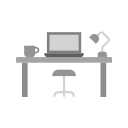Create Calm: Your Minimalist Home Office Desk Setup
Today’s theme: Minimalist Home Office Desk Setup. Strip away the visual noise, center your attention, and give your best work a clear stage. Share a snapshot of your current desk and tell us which single item you’ll remove first—then subscribe for weekly minimalist momentum.

Why Minimalism Works at Your Desk
Cognitive breathing room
Clutter competes for attention. Studies suggest visual overload can increase stress and slow task switching. A minimalist desk reduces competing stimuli so your brain can focus on one intention at a time. Notice how your shoulders drop the moment the surface is clear.

Ergonomic Layout for a Minimalist Desk
Monitor, chair, and keyboard alignment
Position the monitor so the top sits roughly two to three inches below eye level, about 20–28 inches from your face. Keep elbows near 90 degrees with wrists flat. Feet grounded, hips slightly above knees. Small adjustments compound into hours of comfortable focus.
Desk depth and reach zones
A depth around 24 inches offers space for hands, keyboard, and a comfortable viewing distance. Keep daily tools in your primary reach zone to minimize twisting. Stow less-used items farther back or below. The result is cleaner lines and fewer micro-distractions.
Micro-zones: focus, tools, recharge
Divide the surface into three subtle areas: a clean work canvas, a compact tools strip, and a small recharge corner for water or tea. This invisible map guides motion without adding clutter. Share your micro-zone sketch to help others refine theirs.
Only the Essentials: Curate With Intention
The vital five
Aim for a tight core: primary computer or monitor, keyboard, pointing device, task light, and a notebook with one dependable pen. These cover creation, navigation, visibility, and capture. Anything beyond must justify its daily impact on clarity and output.
Analog note-taking, minimalist style
Adopt a one-notebook rule to prevent paper sprawl. Date each page, index weekly highlights, and archive when full. Analog captures sparks quickly without digital distraction. Tell us your favorite notebook size and why it keeps you returning to the page.
Headphones that earn their space
Noise-canceling headphones transform noisy environments into focused studios. Store them on an under-desk hook to keep surfaces pristine. Pair with a short playlist designed for deep work. Share your go-to album and whether lyrics help or hinder your concentration.

One power strip, one route
Mount a power strip under the desk and run a single, tidy route to the wall. Use stick-on clips along edges, plus a small tray beneath to cradle surge protectors. The goal is simple: nothing dangles, nothing distracts, everything flows in one direction.

USB-C hub for single-cable life
Dock peripherals into a hub hidden behind the monitor or beneath the surface. One USB-C cable to your laptop powers, charges, and connects everything. Unplug in seconds, return to clean minimalism instantly. Fewer ports on display means fewer decisions for your eyes.

Label once, think never
Add tiny, unobtrusive labels near the hub so you can swap devices without tracing cables. Minimal labeling reduces troubleshooting time while preserving the clean aesthetic. Share your labeling system to help others reclaim minutes from cable confusion every week.
Light, Color, and Texture for Focus
Choose an adjustable task lamp around 4000–5000K with a high color rendering index (CRI 90+). Angle it to reduce glare on screens and pages. Even, indirect light lowers fatigue and makes your minimalist surface glow without stealing attention.
Light, Color, and Texture for Focus
Position your desk perpendicular to a window for diffused light and fewer reflections. Add one small plant—pothos, snake plant, or ZZ—for subtle texture and a touch of green. Share your plant pick and how it changes the energy of your workspace.


Digital Minimalism on a Physical Desk
One-screen discipline with purposeful windows
Work on a single monitor with intentional split views for research and drafting. Hide docks and toolbars you rarely use. If you need a second display, limit it to scheduled blocks. Fewer panes on-screen supports fewer objects sprawled across the desk.
Notification triage ritual
Create three tiers: critical, important, later. Allow only critical to interrupt focus. Route the rest to summaries or scheduled checks. This simple filter lowers urgency theater and keeps your desk free from frantic sticky notes chasing every ping.
End-of-day closure
Close tabs, park tomorrow’s top three tasks in your notebook, coil the laptop cable, and place the pen perpendicular to the notebook edge. The ritual takes two minutes and buys you a serene morning. Subscribe for a printable checklist to cement the habit.

Sustainable and Budget-Smart Minimalism
Choose durable materials—solid wood, steel, quality laminates—and hardware that can be repaired. A well-made desk with stable legs beats trendy, disposable furniture. One thoughtful purchase prevents years of replacements and keeps your setup quietly reliable.
Stories from a Clear Desk
A deadline, a clear surface, and surprising calm
Before a big presentation, I cleared everything except my laptop, a pen, and water. The silence on the surface felt like a held breath—steadying, not empty. The work landed cleaner than ever. Minimalism didn’t remove effort; it removed friction.
Your turn: the one-item challenge
Choose a single object to remove for seven days. Notice what you miss and what you do not. Report back with a sentence on how your focus changed. Tiny experiments build trust that less can truly support more meaningful output.
Make it a ritual
Schedule a weekly twenty-minute reset: dust, align, and replenish only essentials. Add a small reward—your favorite tea or a brief walk. Share your ritual playlist or routine with our readers and keep the minimalist momentum alive together.
Join our mailing list